Quick Start
Welcome to BookFellows! This guide will get you up and running quickly so you can start studying biblical and literary texts with others or on your own.
Step 1: Join BookFellows
Section titled “Step 1: Join BookFellows”The fastest way to get started is to create your free BookFellows account.
It’s pretty straightforward and whether you do this from an email invitation or just from our website, you should be able to complete the process that works just like any other service that requires registration.
👉 See Join BookFellows for more detailed instructions
Step 2: Take the Tour
Section titled “Step 2: Take the Tour”Once you are signed up, let’s take a quick tour of BookFellows so you know where everything is.
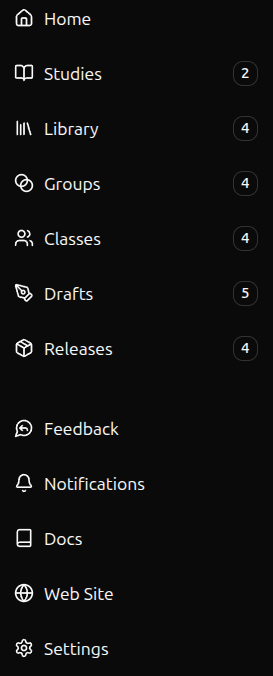
The Home page is your central dashboard and starting point. It provides:
Overview and quick access:
- Quick links to your active studies
- Alerts to any unread notifications
- Alerts to any new invitations
- Recent activity and updates
What you can do here:
- Get an overview of your BookFellows activity
- Access recent studies and classes
- Stay updated on what’s happening
Think of this as: Your command center - a bird’s eye view of everything in BookFellows.
Studies
Section titled “Studies”The Studies page is where you can access and organise your personal studies. These are also sometimes referred to as study instances.
All your personal studies:
- Active, complete and on-hold studies
- Both solo studies and class-based studies
- Your role in each study
- Your progress in each study 🚀
- Quick access to continue where you left off 🚀
What you can do here:
- Click a study card to open
- View class details and participants
- Track your completion progress 🚀
- Move to solo study (if you are in a class)
- Change the study status setting
- Delete your study instance (this will also delete all your answers and notes)
Think of this as: Your personal study workspace - every study you are engaged with.
Library
Section titled “Library”The Library page is your study discovery center. Here you’ll find:
Available studies:
- All studies released to groups you’ve joined
- Study previews with titles, descriptions, edition, creator, and cover images
- Lesson count and structure overview
What you can do here:
- Browse available studies
- Click a study card to open
- Preview study properties, content and attachments before starting
- Start a solo study with one click
- Start a class to study with others
Think of this as: A bookshelf of all studies you have access to through your group memberships.
Groups
Section titled “Groups”The Groups page is your central hub for all things related to groups and your involvement with them.
Your groups:
- Groups you’ve joined either as a member or leader
- Groups you are managing (indpendently of whether you are a member or leader)
What you can do here:
- Click a group card to open
- Join a group using a group code
- Find other group members
- See studies released to the group (these will also appear in the Library)
- Leave a group
- Create a new group (this will make you the manager of the new group)
- Update group details and attachments (managers only)
- Add, edit, or remove group members (managers only)
- Transfer management of the group to another member (managers only)
- Delete the group (managers only)
Think of this as: Your central place for managing your involvement with groups - each giving you access to their curated studies.
Classes
Section titled “Classes”The Classes is your central hub for all things related to classes and your involvement with them.
Your classes:
- Classes you’re participating in either as a leader or member
- Classes you’re managing (independently of whether you are a member or leader)
What you can do here:
- Click a class card to open
- Link the study that is the subject of the class
- See class membership and roles
- Leave the class and move to solo study 🚀 (currently you can only do this from the study)
- Find other class members
- Update class details and attachments (managers only)
- Edit class member roles, make notes, and remove members (managers only)
- Invite someone to join the class (managers only)
- Transfer management of the class to another member (managers only)
- Delete the class (managers only)
Think of this as: Your central place for managing your involvement with classes.
Drafts
Section titled “Drafts”The Drafts page is the first home for study creators:
Your draft studies:
- Studies you’re currently building
- Unpublished or work-in-progress content
- Studies not yet released to groups
What you can do here:
- Create new studies from scratch
- Use the StudyBot to quickly generate a first draft of a study
- Click a draft study card to open
- Edit study details,lessons, headings and questions,
- Add images and attachments to the study and its lessons
- Preview your study as participants will see it
- Release a study to selected groups when ready
- Clone a study to create a new edition or for any other purpose
- Transfer ownership of a study to another member
- Delete the study
Think of this as: Your creator’s workbench where you can create new studies, edit them, improve them and then release them to groups when ready.
Releases
Section titled “Releases”The Releases page is your home for managing and tracking your released studies.:
Your released studies:
- Studies you’ve released to groups you belong to
- Studies that others can access and use
What you can do here:
- View all your released studies
- Click a released study card to open
- Drill into lessons and questions to see answers shared with the you (only if study participants have chosen to share you as he creator)
- Review and open all classes based on your released study
- Review all solo studies based on your released study
- Update the release scope by adding or removing groups
- Revert the study back to draft status (only if there are no classes or solo studies based on the study)
- Clone the study as a draft to create a new edition or for any other purpose
- Transfer ownership of a study to another member
- Delete the study
Think of this as: Your personal portfolio of all the studies you have released. From here you can monitor how your study is being used and see the impact it is having.
Feedback
Section titled “Feedback”- Review and manage the feedback you have submitted
- You can create feedback on any page by clicking on the Feedback button in the top-right corner.
- Classified into New, Working and Closed
- Edit or delete your feedback items
Notifications
Section titled “Notifications”- Plaace to review general system notifications sent to all members
- Can mark notifications as read or unread
- If there are any unread notifications, an alert will be shown at the top of the Home page
- Access this documentation site
- Browse guides and tutorials
- Search for help topics
- Read guides to learn how to use features
Web Site
Section titled “Web Site”- Visit the BookFellows marketing site
- Learn about the platform
- View public information
Settings
Section titled “Settings”- General name, account, email, locale and theme settings
- Subscription plan settings — can upgrade or downgrade your plans here
- Metering of your usage across all features and services
- Advanced StudyBot settings (for creators)
- About information on builds and members for debugging purposes
- Delete account and associated data
Some Questions You May Have
Section titled “Some Questions You May Have”Q: Do I need to create a study to use BookFellows? No! We expect that most BookFellows members will use the platform to participate in existing studies. You would create studies only if you need to build a custom study experience for your own use or for your own group.
Q: How do I find studies? Join groups first (using group codes), then browse your Library to see studies available through those groups.
Q: What’s the difference between solo study and a class? Solo study is private and individual. Classes are collaborative with other participants with optional answer sharing, and facilitated discussions.
Q: Can I switch from a class to a solo study and vice versa? Yes! You can transition between study modes. Your answers and progress are always preserved.
Q: Is everything I write private? By default, yes. You control what you share and with whom. Nothing is shared unless you explicitly choose to share it.
Q: Do I need to finish a study once I start? No obligation! Study at your own pace, take breaks, or put studies on hold. You control your learning journey and only you determine when you are finished.
Q: Can I be in multiple groups? Absolutely! Join as many groups as you want. Each group gives you access to different studies.
Q: What if I don’t know anyone in BookFellows? Start with solo studies to learn the platform. As you get comfortable, consider joining a group or creating a class to connect with others. Better yet, invite a friend!
Next Steps
Section titled “Next Steps”Choose your path forward:
Need help? Contact support at rich@bookfellows.net